To get everything out of your SAP BusinessObject Business Intelligence 4.x (BO BI Webi) take a look at the RESTful web service SDK that allow you to get even more than just some reports. To start the first experiments, the CURL described in the documentation offers approach. In my record the socket connection with Progress OpenEdge takes place.
In the attached example that was realized with Progress OpenEdge are listed some of the reports and wanted then to the reports the objects out. For a different view on objects already created so far is in a very extensive reporting again possible, since you can generate and query in the report in addition to the documents, the folder structure, CUID, universes, objects, ...
The first step is to connect to the BI server and send an XML/JSON file with username, password and authentication mode, in response we obtain a logon token that is used for the further correspondence with the BI platform.
After this you can start to load the documents, list the associated reports, check the queries, and much more.
The code has been implemented with Progress OpenEdge, you gain on github.com. A Java version of the code exists as well, please contact me for this.
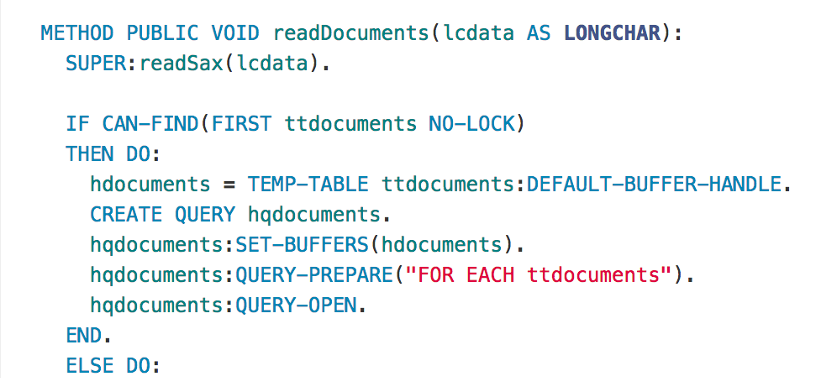
No comments:
Post a Comment